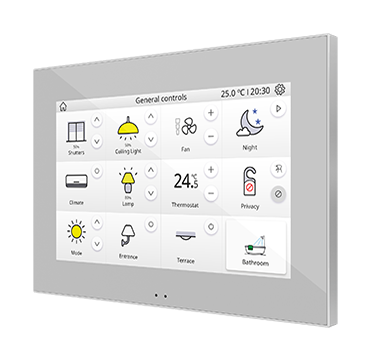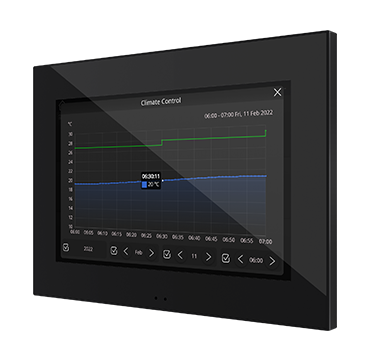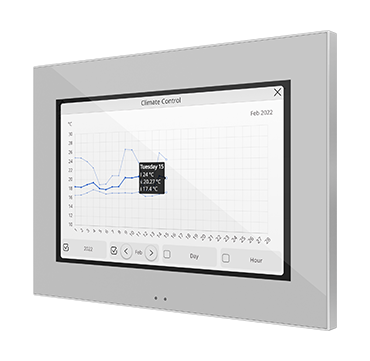Z70 v2
Color capacitive touch panel with 7" display.
REF: ZVIZ70V2
Color capacitive touch panel with 7" display for total control in smart homes and hotel rooms in a minimalist aesthetic environment. The built-in proximity sensor makes the screensaver appear when the touch panel is not being used and the luminosity sensor adjusts the brightness automatically. Z70 v2 incorporates an internal temperature probe, 2 thermostats and 4 analog-digital inputs. It includes USB and Ethernet port for program update. Installation in European/British standard double back box.
Advanced features can be activated with the following licenses:
- Smartphone Control License – Remote control from smartphones and tablets through a mobile app:
- Ref. 8500006 - Virtual License
- Ref. ZLIC70RCBX - Box License
- Video Intercom License – Integration with the video intercom Zennio GetFace IP:
- Ref. 8500007 - Virtual License
- Ref. ZLIC70VPBX - Box License
- ZenVoice License – Voice Control License. Remote Control License is needed (Ref. ZLIC70RCB/8500006):
- Ref. 8500008 - Virtual License
- Ref. ZLICZVBX - Box License
Licenses Generation tool: Zennio License Manager
Accessories: temperature probe and motion sensor.
Application Program ETS
Only for ETS5/ETS6 (see Warning)To update Z70 v2, it is necessary to download the ETS application program and also update the firmware with the corresponding version. Older versions.
Technical Documentation
Accessories
- Accessories included+
- Ethernet Connector (Ref. ZN1AC-4PRJ45H)
- Accessories not included+
- Flat AmbienT (Ref. ZACFAT)
- SQ-AmbienT (Ref. ZAC-SQAT)
- White temperature probe - mini (Ref. ZACNTCW)
- Temperature probes (Ref. ZACNTCF/E/S)
- EyeZen IN (Ref. ZPDEZIN)
- Motion detector - X (Ref. ZN1IO-DETEC-X)
- Door/window flush-mounted contact (Ref. ZACWDF1W/B/G)
- Door/window flush-mounted contact (Ref. 990004607/12)
- Door/window surface-mounted contact - L (Ref. 990000306/07/12)
- Door/window surface-mounted contact - S (Ref. 990001206/07/12)
- Power Supply 24 VDC (0,75 A) (Ref. 9500005)
- Motion detector - P (Ref. ZN1IO-DETEC-P)
- Door/window flush-mounted contact (Ref. 990000107/09/10/12)
- Standard double back box for Z70 (Ref. 9900010)
- Double back box for Dry-Wall for Z70 (Ref. 9900011)
Marketing Toolbox
Warning
Update ETS5/ETS6 with the last version in order to be able to import the product.
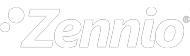
 English
English
 Español
Español
 Français
Français
 Deutsch
Deutsch